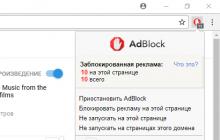Здравствуйте! Сегодня мы продолжим устанавливать на свой сайт ну очень нужные плагины. В прошлой теме мы установили и настроили плагин Rus-To-Lat и правильно настроили человеко-понятные ссылки, кто еще не знает как это сделать и зачем вообще это нужно, может ознакомиться с материалом перейдя по ссылке.
Так как вы делаете только первые шаги в Веб направлении, то на вашем ресурсе будет появляться очень много битых ссылок. Почему возникают битые ссылки? Например, если вы удалили какую-либо страницу своего сайта, то все ссылки, ведущие на эту страницу из другого раздела сайта, да и вообще из всего интернета, будут считаться битыми ссылками. Конечно при условии, если вы эту ссылку не пропишете в ручную, перед публикацией нового подходящего контента.
Битые ссылки так-же могут появляться из-за неправильного написания их в ручную. Так-же при перенастройке постоянных ссылок в панеле управления сайтом. Кстати у меня так и получилось, когда я вначале установил неправильные параметры для ЧПУ.
И когда установил , я был просто в шоке, у меня почти все ссылки оказались битыми! Ведь я часто менял контент, что-то переделывал и в конце концов запутался так, что пришлось начинать все заново, практически с чистого листа. Потому-что мой первый учебный сайт поисковики не хотели и близко подпускать к выдаче. Зато урок был отличный! Но это было давно.
Теперь, конечно я стараюсь все делать правильно. Что-бы потом не приходилось переделывать. Конечно менять контент можно, а порой и нужно, только надо уметь правильно это делать и не создавать себе лишней головной боли.
Итак, что такое битые ссылки, в основных чертах мы разобрались. Следить и убирать битые ссылки нужно обязательно! Я лично начинаю волноваться, когда попадаю на несуществующие страницы. Люди просто перестанут посещать такой сайт, не говоря уже про индексы. Кто-кто, а боты-эо первые, кто забудут дорогу к вашему интернет-ресурсу. Бездушные боты, работающие по своим алгоритмам и переходящие по каждой ссылке, просто пощитают ваш контент некачественным, не смотря на то, что вы новичек. Вот и приходится сидеть выискивать ключевые слова, подстраивать под них текст и так далее.

Установка и настройка плагина Broken Link Checker
Вот здесь то к нам в помощь и придет один замечательный инструмент.
А именно плагин Broken Link Checker .
Установив плагин Broken Link Checker вы можете не переживать свои битые ссылки, с его помощью ни одна такая ссылка не останется незамеченной.
Вам лишь нужно будет периодически активировать его, а после проверки отключать до следующего раза. Но если вы новичек, то на первых порах пусть плагин Broken Link Checker остается всегда работающим.
Хотите получать сообщения от этого плагина о найденных на вашем сайте битых ссылках? Пожалуйста, просто укажите адрес вашей электронной почты в его настройках. Этот плагин, найдя битые ссылки, укажет даже где их искать, вам останется лишь вписать в поле правильный адрес, исправить битую ссылку или удалить таковую совсем.
Настраивается этот плагин элементарно, поэтому вдаваться в подробное описание его настроек я не буду. Скачав Broken Link Checker его и заглянув в его настройки, вы поймете о чем я говорю. Практически все что нужно, там уже выставлено по умолчанию.
Думаю, что на этом я и закончу на сегодня свою поэзию. Ведь мы ознакомились с тем, что такое битые ссылки и узнали про такой отличный инструмент, как плагин Broken Link Checker.
Если кому-то, что-то непонятно, всегда буду рад вам помочь. Так, что пишите, не стесняйтесь. И не забывайте забегать на сайт, а лучше оформитесь на автоматическую новостную рассылку. Так вы всегда будете в курсе обновлений сайта.
Сайт совсем новый, поэтому и новостей будет много и никакого спама. До скорых встреч на блоге. Да, чуть не забыл, скачать бесплатно и напрямую с официального сайта плагин Broken Link Checker можно перейдя по ссылке.
Скачать плагин Broken Link Checker здесь
На WordPress неработающие (битые) ссылки с блеском отлавливает плагин Broken Link Checker проверки битых ссылок. Считайте, что у вас появился персональный бот. Битые ссылки – это ссылки, которые приведут ваших посетителей на страницу ошибки 404.
И, если таких ссылок будет много, поисковик сочтет ваш сайт покинутым, позаброшенным и понизит его позиции в выдаче. Или, того хуже – отправит в бан. От таких ссылок нужно избавляться оперативно. Заниматься этим вручную просто нереально.
Можно воспользоваться помощью вебмастера Гугл и вебмастера Яндекс, но они не сообщат вам на почту о наличие битых ссылок, не вывесят их в админке, указав их местонахождение, где вам останется только исправить ссылки или удалить их. Поможет только плагин
Плагин Broken Link Checker — проверка битых ссылок
Он отслеживает неработающие ссылки на вашем сайте и вывешивает их список. Если вы используете видео с Ютуба, или у вас пропали собственные картинки, вы об этом узнаете сразу, как только бот их обнаружит. Даже на страницу с неправильной ссылкой вам не нужно заходить, если вы попутно не решаете задачи по улучшению или изменению старых статей. Просто ставите удалить ссылку или исправляете ее на правильную.
Откуда они берутся — битые ссылки
- Если на вашем сайте WordPress разрешено комментирование, то за время жизни вашего блога появятся ссылки с сайтов, погибших в неравной интернетной борьбе. И чем сайт старше, тем таких неправильных ссылок больше.
- Автор комментария благополучно здравствующего сайта или вы сами можете допустить ошибку при написании ссылки на ваш ресурс или статью. Например, при внутренней перелинковке, ссылаясь на другие статьи или полезные ресурсы.
- При загрузке изображений с неправильными урлами.
- При удалении правообладателем видео с Ютуба.
Я умудрилась загрузить все картинки с русскими названиями. Поисковик их не понимает, и все они вылезли у меня в окошке анализа битых ссылок. Они вели на страницу ошибки 404. То есть, картинки на сайте были, но ссылки с них вели вникуда. У меня таких набралось более 160 штук
Развлеклась я славно, извлекая из тела статьи изображения, переназывая их латиницей и загружая обратно. Можно было просто изменить урл прямо из админки, что умница плагин позволяет сделать, но, раз уж пошла такая пьянка! – я эти картинки оптимизировала, уменьшив их вес более, чем наполовину. Чем значительно сократила время загрузки страницы.
Ну, вот опять меня занесло… Это тема отдельной статьи, а пока скажу, что картинки нужно обзывать транскрипцией или цифирью, и только после этого загружать на сайт.
Про плагин Broken Link Checker
Порядок действий
- Скачать плагин Broken Link Checker на официальном сайте по адресу http://wordpress.org/extend/plugins/broken-link-checker или воспользоваться поиском плагинов в админ-панели сайта на WordPress.
- Установить обычным порядком из админки сайта.
- Активировать.
После этого плагин сразу начнет работать.
Чашку кофе выпить не успеете, как он вывесит вам первую партию битых ссылок.
Посмотреть их вы сможете во вкладке Консоль — Инструменты — Неправильные ссылки

Здесь появиться список битых ссылок, место их расположения и способы исправления ситуации. Выберите нужноеи произведите необходимые действия.
Полюбовались?
Возможно, у вас все отлично и на данный момент битых ссылок не выявлено. Это не повод расслабляться, но и не повод переживать.
Ваш персональный бот плагин Broken Link Checker выловит негодниц, вывесит на позорной доске и пришлет вам извещение на почту.
Вам останется только принять меры к провинившимся.
Настройки плагина Broken Link Checker
Настроить плагин можно во вкладке Консоль — Параметры – Проверка ссылок.
Вы увидите четыре вкладки.
В первой «General» вы можете указать периодичность сканирования.

Я поставила галочки в строчках
- присылать извещения о битых ссылках на мою почту
- применить пользовательское форматирование к неработающим ссылкам.
Можно еще поставить галочку – отсылать сообщение авторам битых ссылок , но я не вижу в этом смысла.
- Во вкладке «Look For Links I» вы выберете, какие именно разделы сайта вы отдаете для сканирования персональному боту плагину Broken Link Checker.
- Записи, страницы, комментарии и, оставшаяся мне непонятной и потому нетронутой, первая строчка отмечены у меня галочками.
- Во всех остальных вкладках оставила настройки по умолчанию.
- Во вкладке «Дополнительно» указаны параметры при которых плагин прекратит сканировать ваш сайт, когда на сервере будет значительная нагрузка, чтобы не перегружать его еще больше. Существенный плюс.
Остальное там все понятно на интуитивном уровне. Все настроено, все работает.
Ловись рыбка большая и маленькая!
Вам останется только пройти во вкладку Инструменты — Неправильные ссылки со страницей анализа битых ссылок и прямо оттуда выбрать способ борьбы:
- Удалить их или пометить как правильные
- Отредактировать прямо в админ-панели
- Перейти к странице, на которой находится битая ссылка и исправить ее там.
Вот, в основном, и все про плагин Broken Link Checker для проверки битых ссылок. И да, не нужно оставлять его постоянно работающим. Это нагрузка на сервер. Поэтому достаточно включать его ручками примерно раз в месяц или чуть чаще. Вот теперь все.
Этот плагин будет проверять ваш блог на наличие битых ссылок и сообщать вам, если они есть.
Features
- Monitors links in your posts, pages, comments, the blogroll, and custom fields (optional).
- Detects links that don’t work, missing images and redirects.
- Notifies you either via the Dashboard or by email.
- Makes broken links display differently in posts (optional).
- Prevents search engines from following broken links (optional).
- You can search and filter links by URL, anchor text and so on.
- Links can be edited directly from the plugin’s page, without manually updating each post.
- Highly configurable.
Основное использование
Once installed, the plugin will begin parsing your posts, bookmarks (AKA blogroll) and other content and looking for links. Depending on the size of your site this can take from a few minutes up to an hour or more. When parsing is complete, the plugin will start checking each link to see if it works. Again, how long this takes depends on how big your site is and how many links there are. You can monitor the progress and tweak various link checking options in Settings -> Link Checker .
The broken links, if any are found, will show up in a new tab of the WP admin panel — Tools -> Broken Links . A notification will also appear in the «Broken Link Checker» widget on the Dashboard. To save display space, you can keep the widget closed and configure it to expand automatically when problematic links are detected. E-mail notifications need to be enabled separately (in Settings -> Link Checker ).
The «Broken Links» tab will by default display a list of broken links that have been detected so far. However, you can use the links on that page to view redirects or see a listing of all links — working or not — instead. You can also create new link filters by performing a search and clicking the «Create Custom Filter» button. For example, this can be used to create a filter that only shows comment links.
There are several actions associated with each link. They show up when you move your mouse over to one of the links listed the aforementioned tab —
- «Edit URL» lets you change the URL of that link. If the link is present in more than one place (e.g. both in a post and in the blogroll), all occurrences of that URL will be changed.
- «Unlink» removes the link but leaves the link text intact.
- «Not broken» lets you manually mark a «broken» link as working. This is useful if you know it was incorrectly detected as broken due to a network glitch or a bug. The marked link will still be checked periodically, but the plugin won’t consider it broken unless it gets a new result.
- «Dismiss» hides the link from the «Broken Links» and «Redirects» views. It will still be checked as normal and get the normal link styles (e.g. a strike-through effect for broken links), but won’t be reported again unless its status changes. Useful if you want to acknowledge a link as broken/redirected and just leave as it is.
You can also click on the contents of the «Status» or «Link Text» columns to get more info about the status of each link.
Other Credits
Этот плагин использует некоторые иконки из Font Awesome icon font . Font Awesome лицензирован SIL OFL 1.1.
Сделать вклад
Участники и разработчики
«Broken Link Checker» - проект с открытым исходным кодом. В развитие плагина внесли свой вклад следующие участники:
УчастникиЖурнал изменений
1.11.7
- Fixed a PHP 7.2 compatibility issue
1.11.6
- Fixed link check not saving
1.11.5
- Исправлена проблема с совместимостью с PHP 5.2
1.11.4
- Исправлено еще несколько проблем с совместимостью с PHP 7.x / 5.6
1.11.3
- Обновлена информация о плагине
1.11.2
- Fixed a compatibility issue
1.11.1
- Major performance improvement. Database queries reduced up to 10x in some cases.
- Feel free to contribute to the plugin on GitHub . Pull requests welcome!
1.10.11
- Fixed the issue with HTTPS (Thanks to gmcinnes)
- Broken Link Checker is now on GitHub . Pull Requests welcome.
1.10.10
- New plugin image that was long overdue.
1.10.9
- Fixed a security vulnerability where part of the log data visibile in the «Details» view was not properly sanitized.
- Updated French translation.
- Removed an advertising banner.
1.10.8
- Added a Swedish translation.
- Fixed an encoding-related bug that caused some translated text on the «Broken Links» page to show up as gibberish.
- Fixed a potential security vulnerability where the «Final URL» field was not sanitized.
- Fixed link text being truncated to 250 characters.
- Fixed the «Edit URL» function updating the link text even when the user left that field unchanged.
- Tested up to 4.2.1.
1.10.7
- Tested up to WordPress 4.2.
1.10.6
- Fixed a serious CSRF/XSS vulnerability.
- Switched to YouTube API v3. The old API version will be shut down on April 20, so the plugin needs to be updated to continue checking links to YouTube videos.
- Fixed long URLs overflowing into adjacent table columns.
- Fixed a few minor PHP strict-mode notices.
- Added database character set to the «Show debug info» table.
1.10.5
- Security: Fixed an XSS vulnerability that could be used by Editors and Administrators to inject arbitrary HTML/JS code in the «Tools -> Broken Links» page.
- Other minor security fixes.
- Tested on WordPress 4.2 beta.
1.10.4
- Протестировано на WordPress 4.1.
- Fixed a «Use of undefined constant ENT_HTML401» notice showing up on sites running PHP 5.3 or older.
- Fixed a double-escaping bug that could cause some link URLs to be displayed incorrectly.
- Updated French translation.
- Updated Dutch translation.
1.10.3
- Security: Filter link URLs before displaying them on the «Broken Links» page.
- Security: Prevent Editors and Administrators who don’t have the «unfiltered_html» capability from creating «javascript:» URLs by editing existing links.
1.10.2
- Fixed an XSS vulnerability on the link checker settings page.
- Fixed old YouTube embed code parsing — now it should pick up self-closing embed tags without an
- Updated German translation.
- Updated Simplified Chinese translation.
- Link actions will now wrap properly on small screens.
1.10.1
- Fixed a database versioning issue that would cause multiple errors when upgrading from 1.9.5 to 1.10.
1.10
- Added a way to hide individual link actions like «Dismiss» and «Unlink».
- Added a «Fix redirect» link action. It replaces a redirect with a direct link. It is hidden by default and can be enabled through the settings page.
- Added a «Recheck» link action. Unlike the bulk action by the same name, it checks a link immediately and displays the results without having to refresh the page.
- Added a «Dismiss» bulk action.
- Added a note below the «link tweaks» settings explaining that they only apply to the contents of posts (and pages, and CPTs), not comments or custom fields.
- Made the «Redirect URL» column sortable.
- Added a «Details» link to the «Status» column.
- Added a «Warnings» section to Tools -> Broken Links. It shows problems that might be temporary or false positives. Warnings can be disabled through the settings page.
- Fixed a conflict with plugins that use PHP sessions.
- Fixed the «post statuses» option. Now disabling a post status (e.g. «Draft») should take effect immediately.
- Fixed the Mediafire link checker.
- Fixed the text in the «Status» column being slightly offset vertically when compared to other columns.
- Fixed search box position in WP 4.1-alpha.
- Added a few workarounds for situations where a custom post type is removed without first removing the posts.
- Removed the screen icon. WordPress has deprecated it.
- Other minor fixes.
1.9.5
- Fixed missing YouTube videos not being detected when the video URL starts with https instead of http.
- Enabled the YouTube video checker by default on new installations.
- Made the «dismiss link» option more permanent. Instead of restoring a dismissed link if the redirect URL changes even a little bit, the plugin will now ignore query string changes. This should fix many of the reports about dismissed links reappearing for no apparent reason.
- Updated Portuguese, German and Dutch translations.
- Other minor fixes.
1.9.4.2
- Updated Dutch translation again.
- Removed Bulgarian translation because it was poor quality and outdated.
1.9.4.1
- Updated Dutch translation.
- Updated POT file.
1.9.4
- Tested on WP 4.0 beta.
- Added a Serbo-Croatian translation.
- Added a Slovakian translation.
- Replaced the old Japanese translation with a new and more up-to-date version from a different translator.
- Updated Dutch, German, Polish, Hebrew and other translations.
- Fixed a notice about undefined index «status_text».
- Fixed a «doing it wrong» warning related to screen options.
- Fixed spurious false positives on links copied from Word or similar editors.
- Fixed view switcher appearance in WP 4.0.
- Replaced the deprecated like_esc() function with $wpdb->esc_like() where available.
- Fixed plaintext URLs not being detected if they’re the very first thing in a post.
- Fixed a bug that caused quotes and other special characters in the broken link CSS and removed link CSS fields to be auto-escaped with a slash, potentially breaking the CSS.
- Fixed a bug that caused the «check custom fields» feature work inconsistently or not at all on custom post types.
- Fixed duplicate custom field links showing up when the user creates a revision with different field values.
- Fixed a specific type of false positive where some links would get flagged as «Unknown Error» and the log message would be «Empty reply from server».
- Fixed a bug where only the first enabled post type would be resynchronized during plugin activation.
- Added more logging.
- Removed Megavideo and MegaUpload modules. These sites no longer exist.
1.9.3
- Tested on WP 3.8.1 and WP 3.9-beta2.
- Added an option to sort links by link text. May produce unexpected results for links that have multiple copies with different anchor text.
- Added a Vietnamese translation.
- Added file-based logging for debugging purposes. Logging can be enabled in the «Advanced» section of the plugin settings page.
- Added a «Auto-Submitted: auto-generated» header to notification emails sent by the plugin. This should prevent «out-of-office» auto-responders and similar software from responding to these emails.
- Added domain-based rate limiting to the HTTP checker module.
- Throttled background parsing by about 40% to reduce overall resource usage.
- Fixed (probably) a long-standing bug related to encoding international characters in link URLs.
- Fixed a typo in the Polish translation.
- Made the error message that’s displayed when trying to network-activate the plugin more useful.
1.9.2
- Fixed several UI/layout issues related to the new WP 3.8 admin style.
- Fixed HTML entity codes showing up in confirmation messages in when running a localized version of WP (only affects some languages).
- Fixed the «dismiss this notice» link URL not being HTML-escaped.
- Fixed a couple of cross-site scripting vulnerabilities related to the sort direction query argument not being properly validated and the bulk action form not escaping the current URL.
- Updated Hebrew translation.
- Updated French translation.
- When you dismiss a link, the dismissed link counter is now updated right away instead of on page reload.
1.9.1
- Updated Dutch, German, Chinese and Portuguese translations.
- Fixed suggestions not working on sites that force HTTPS in the WordPress admin.
- Tested on WordPress 3.7.
1.9
- Added the ability to edit link text from inside the plugin. This features is only available for certain types of links.
- Added a «suggestions» feature. When you go to edit a broken link, the plugin will now suggest replacing it with an archived page from the Wayback Machine (if available). You can disable suggestions in Settings -> Link Checker -> General.
- Added a Hebrew translation.
- Added support for HTML code in custom fields. To make the plugin treat a field as HTML, prefix its name with «html:» in BLC settings. For example, if you have a custom field named «foo» that contains HTML, enter it as «html:foo».
- Fixed: The «Status» column is now properly updated when editing a link.
- Fixed: Visual feedback when a link is successfully edited. Basically, it briefly changes the row background to green.
- Fixed: Email notifications will only include the «see all broken links here» link if the recipient can actually access that link.
- Fixed some UI labels not being localizable.
- The «Undismiss» action is now displayed in all views instead of only the «Dismissed» view. This way you can tell if a broken link has been dismissed without having to search the «Dismissed» list.
- Added information about the last email notification sent to debug info. It’s accessible by clicking «show debug info» on the plugin settings page.
1.8.3
- Added a Hungarian translation.
- Fixed a bunch of «deprecated function» notices that showed up due to wpdb::escape() becoming deprecated in WP 3.6.
- Fixed a vulnerability that would allow users with the ability to bulk-edit links to execute arbitrary PHP code by using a specially crafted regex as the search string.
- Updated German translation.
- Replaced the old Dutch translation with a new and more complete translation by Robin Roelofsen.
1.8.2
- Removed one of the translator credits links because Google flagged it as «suspicious».
- Updated French translation.
- Updated Polish translation.
- Fixed several field size and layout issues that made the search form display incorrectly in Firefox.
1.8.1
- Updated the Polish and Simplified Chinese translations.
- Updated the German translation.
- Added translation strings for two modules that were missing them.
- Replaced a number of icons with GPL-compatible alternatives from Font Awesome.
- Removed some unused images.
1.8
- Added an option to only show the dashboard widget for users with the Administrator role, or to disable it completely.
- Added a way to change the notification email address.
- Added support for Smart YouTube «httpv://» links.
- Added support for protocol-relative URLs (for example, «//example.com/»).
- Added support for checking YouTube playlists.
- Added a Brazilian Portuguese (pt-BR) translation.
- Updated Chinese (Traditional) translation.
- Switched over to storing plugin settings as JSON instead of serialized PHP arrays.
- Improved error reporting in situations where the plugin can not load settings from the database.
- Fixed: Display a more specific error message than just «update failed» when the plugin fails to modify a post. This only applies to WP 3.5+.
- Fixed: Display the right URL for embedded YouTube playlists. Previously the plugin would show the same (incorrect) URL for all playlists.
1.7.1
1.7
- Added support for youtu.be shortlinks.
- Added a Finnish translation.
- Fixed a graphical bug where the currently selected settings tab would not be highlighted in WordPress 3.5.
- Removed the «Blogroll items» module from the list of link containers enabled by default. The WordPress developer team is planning to remove Link Manager from core, and the «Links» menu will be hidden by default in new WP 3.5 installs.
- Removed the Admin Menu Editor Pro ad from the «Settings -> Link Checker» and the «Tools -> Broken Links» pages.
- Disabled the news link (if any) for users who have donated.
- Removed support for pre-WP 2.9 post meta actions.
- Minor styling changes of screen meta links.
- Updated Danish, Germa, Italian, French and Simplified Chinese translations.
- Tested on WordPress 3.5.
1.6.2
- Another attempt to fix the «database not up to date» that some users are still experiencing even with 1.6.1.
1.6.1
- Fixed the «database not up to date» bug. Now the plugin should properly upgrade the DB.
1.6
- Added a way to dismiss links. Dismissed links don’t show up in the «Broken» and «Redirects» lists, but are still checked as normal and get the normal link styles (e.g. strike-through for broken links). Useful if you want to, for example, acknowledge that a link is broken and leave it be.
- Added a «Redirect URL» column. For redirects this will display the URL that the link redirects to. For normal, non-redirected links, it will be empty. This column is hidden by default. You can enable it in the «Screen Options» panel.
- Updated French translation.
- Tested on WP 3.4.1.
- Replace the «More plugins…» link on the «Broken Links» page with a link to the Admin Menu Editor page. This link will be hidden for users who have donated.
- A number of minor fixes.
1.5.5
- Fix broken image on the settings page.
1.5.3
- Fixed a bug that would cause the donation flag to be recorded incorrectly. Apologies to everyone who donated.
1.5.2
- A few minor comment fixes.
- Move certain styles to a separate CSS file, which is where they belong.
- Replace the ThemeFuse banner with one from ManageWP (will go live on June 5).
- Instead of displaying several plugins in the «More plugins by Janis Elsts» box, sometimes display just one plugin (AME).
1.5.1
- Updated German translation.
- Fixed the donation link to properly return to the Dashboard upon completion.
- Do not display ads to users who have donated.
1.5
- Added a FileServe checker.
- Added Turkish translation.
- Added GoogleVideo and Megavideo embed support.
- Fixed Megaupload links being reported with an «Unknown error» message when it should be «Not found».
- Fixed a couple of bugs in the Rapidshare and MediaFire checkers.
- Updated German translation.
- Updated Italian translation.
- Updated Portuguese translation.
- The explanatory text for the broken link CSS and removed link CSS inputs can now be translated.
- Tested on WP 3.4-alpha-20291.
1.4
- Added an option to send post authors notifications about broken links in their posts.
- Added the ability to sort links by URL (click the column header).
- Added YouTube API throttling to avoid going over the request quota, which could result in false positives on blogs with lots of YouTube videos.
- Added a Bulgarian translation.
- Updated Italian, German and Persian translations.
- Fixed a bug where the «Feedback» and other screen meta links wouldn’t show up in WP 3.3.
- Fixed the tab CSS for the plugin settings page. Now they should be the right size and look the same in all modern browsers (tested in IE, Firefox, Chrome and Opera).
- Fixed drop-down arrows showing up on meta links that don’t actually have dropdowns.
- Tested on WP 3.3 (RC2).
1.3.1
- Added support for the new YouTube embed code style. It needs to be explicitly enabled in options.
- Added credits link for the Persian language translator.
- Updated Portuguese translation.
- Updated German translation.
- Partial fix for Mediafire checker failing with a fatal error in some situations.
1.3
- Dropped PHP 4 support.
- Fixed a whole lot of PHP 5 related notices and strict-mode warnings.
- Fixed some inconsistent method declarations.
- Fixed a long-standing bug in the ver. 0.9.5 upgrade routine.
- Fixed the look and behavior of the «Feedback» and «Go to Broken Links/Go to Settings» links to be consistent with other WP screen meta links.
- Updated Chinese (TW) translation.
- Updated Portuguese translation.
- Updated Italian translation (minor fix).
- Replaced the link to FindBroken with a short list of (some of) my other plugins.
1.2.5
- Added Irish translation.
- Added Persian translation.
- Added Korean translation.
- Added Chinese Traditional translation.
- Updated German translation.
- Fixed (probably) missing diacritics in the Romanian translation.
- Fixed a crash bug caused by class-json.php no longer being present in the latest WP. Luckily, the plugin only really needed that class for backwards compatibility.
- Made the «database not up to date» error message a bit more helpful.
- Shortcodes in image URLs should work now.
- The Dashboard widget is no longer visible to non-privileged users.
- Replaced multiple instances of get_option(‘home’) and get_option(‘siteurl’) — both now deprecated — with home_url().
1.2.4
- Fixed a very stupid bug where links would be checked very slowly or not at all.
- Fixed the display of the news link.
- Updated Italian translation.
1.2.3
- Updated Portuguese translation.
- Updated German translation.
- Switched to a simpler, MySQL-based locking mechanism. Note: This may cause trouble for people who’ve hacked their WP install to use persistent database connections.
- Added a poll asking for feedback on a new BLC-related web application idea.
- Minor wording change in the debug info table.
1.2.2
- All Pro features now included in the free version!
- Updated Japanese translation.
- Updated Polish translation.
- Updated Portuguese translation.
- Added Romanian translation.
- Fixed a tab layout bug in IE 7.
- Fixed UTF-8 characters outside the domain name being encoded incorrectly (may only work with Curl).
- Fixed a missing translation in email notifications.
- Fixed a rare «only variables can be returned by reference» notice.
- Added a donation button and a MaxCDN ad to the Settings page.
- Added a «Go to Settings» button to the Broken Links page, and a «Go to Broken Links» button to the Settings page.
- Settings page now looks better on small screens.
- Email notifications are now enabled by default.
- «Link status» in the search form no longer defaults to the currently displayed filter/view.
- Made the «installation failed» message a bit more helpful.
0.9.7.2
- Added Polish translation.
- Updated Danish translation.
- Updated Italian translation.
- Fixed an uncommon «Cannot break/continue 1 level» error.
- Added a new user feedback survey (the link only shows up after you’ve used this version for at least two weeks).
0.9.7.1
- Updated German translation and fixed the corresponding credits link.
0.9.7
- Allow custom field names with spaces.
- Updated German translation.
- Updated Portuguese translation
- Made the «Current load» label localizeable.
- Fixed a translation-related bug where the various checkboxes in the «Link types» and «Look for links in» sections would appear in English even when a valid translation was available.
- Fixed non-ASCII URLs being mangled when links are automatically marked with the «broken_link» CSS class.
- Fixed blog names that include quotes being displayed incorrectly in email notifications.
- When removing a link via the «Unlink» action, add the old URL as the title attribute of the now-unlinked anchor text.
- When resolving relative URLs posted in comments, use the comment’s permalink as the base (previously the blog’s homepage URL was used).
0.9.6
- Updated Danish translation.
- Updated Italian translation.
- Updated Portuguese translation
- Fixed incorrect parsing of relative URLs that consist solely of a query string or #fragment.
- Fixed superfluous resynchronization requests being issued when the plugin is re-activated.
- Fixed only one of character set and collation being specified for the plugin’s tables.
- Added default status text for HTTP codes 509 and 510.
- Added the installation log to debug info output.
- Added lots of logging to routines called on activation.
- Added an «Upgrade to Pro» button to the plugin’s pages.
- Removed the highlight on the «Feedback» button.
- Fail fast if trying to activate on an unsupported version of WordPress.
- Ensure PHP and browser timeouts don’t prematurely terminate the installation/upgrade script.
- Plugin JavaScript and CSS files are now loaded using HTTPS when FORCE_ADMIN_SSL is on.
0.9.5
- Added the ability to check scheduled, draft and private posts.
- Added a way to individually enable/disable the monitoring of posts, pages, comments, the blogroll, and so on.
- New «Status» column in the «Broken Links» table.
- Visible table columns and the number of links per page can now be selected in the «Screen Options» panel.
- Replaced the «Delete sources» action with «Move sources to Trash» (except on blogs where Trash is disabled).
- New URL editor interface, now more consistent with the look-n-feel of the inline editor for posts.
- New status icon to help distinguish «maybe broken» and «definitely broken» links.
- Tweaked table layout — links first, posts/etc last.
- Added «Compact» and «Detailed» table views (for now, the differences are quite minor).
- Split the settings page into several tabs.
- Removed the «Details» links as redundant. To display link details, click the contents of the «Status» or «Link text» columns instead.
- Added a way to individually enable/disable the monitoring of various link types, e.g. HTML links, images, etc.
0.9.4.4
- Fixed «Edit URL» and «Unlink» not working on PHP4 servers.
0.9.4.3
- Another PHP 4 fix. Considering dropping support for PHP4 in light of the counterintuitive workarounds required to make perfectly valid PHP5 code work in that ghastly thing.
- Added a partial workaround for sites that have use strange DB_CHARSET settings.
0.9.4.2
- Added more debugging data to the «Show debug info» table.
- Added missing indexes to the instance table.
- Yet more PHP4 compatibility fixes.
- Added a notification bubble with the current number of broken links to the Tools -> Broken Links menu item.
0.9.4.1
- Fixed PHP 4 incompatibilities introduced in the previous release.
- Fixed bulk unlink.
- Updated Italian translation.
- Updated Danish translation.
0.9.4
- Fixed missing post and comment edit links in email notifications.
- Updated Danish translation.
- Added Japanese translation.
- Added a Hindi translation.
- Added a Portuguese translation.
- Slightly improved DB error reporting.
- Added the ability to disable comment link checking.
- Fixed a couple of minor bugs that made some of the UI text impossible to translate.
- The plugin’s tables are now created with the same character set and collation settings as native WP tables (previously they used the database defaults instead).
- Automatically clean up and optimize the plugin’s tables twice per month.
- Instead of displaying a zero response time for timed out links, now it shows how long the plugin waited before assuming that the link has timed out.
- Added the default PHP script execution time limit to the «Debug info» table.
- Added a «Mark as not broken» bulk action.
- Links that make the plugin crash are no longer assumed to be broken.
0.9.3
- Fixed a JS error that only happened in IE by removing a superfluous comma from an object literal.
- Fixed load limiting not being completely disabled on servers that don’t support it.
- Fixed a mishandling of new comments that would occur when CAPTCHA verification was enabled and someone entered an incorrect code.
- Added installation/update logging.
- Fixed a crash that would occur when the user tried to permanently delete a trashed post that has comments.
0.9.2
- In Tools -> Broken Links, highlight links that have been broken for a long time (off by default).
- Fixed an invalid parameter bug in the HTTP link checking routine.
- Added nofollow to broken links (optional, only works for links in posts).
- Fixed some PHP notices and a bunch of deprecated function calls.
- Fixed «Trash» links for comments.
0.9.1
- Fixed the «syntax error: unexpected $end» problem caused by a unintentional PHP shorttag.
- Eliminated a bunch of false positives by adding a workaround for buggy servers that incorrectly respond with 404 to HEAD requests.
- Increased the default server load limit to 4.0 to prevent the plugin from idling endlessly on weakling servers.
0.9
- Masquerade as IE 7 when using the Snoopy library to check links. Should prevent some false positives.
- Fixed relative URL handling (yet again). It’ll work this time, honest 😉
- Fixed post titles being displayed incorrectly on multilingual blogs (props Konstanin Zhilenko)
- Misc fixes/comments.
- «Unlink» works properly now.
- Additional source code comments.
- Don’t try to display icons in email notifications. It didn’t work anyway.
- Use AJAX nonces for additional security.
- General code cleanup.
- Email notifications about broken links.
- «Recheck» bulk action.
- Check comment links.
- Suspend checking if the server is overloaded (on by default).
- Icons for broken links and redirects.
- Fixed some UI glitches.
- «Discard» gone, replaced by «Not broken».
- «Exclude» gone from action links.
- Better handling of false positives.
- FTP, mailto:, javascript: and other links with unsupported protocols now show up in the �All links� list.
0.8.1
- Updated Italian translation.
- Removed the survey link.
0.8
- Initial support for performing some action on multiple links at once.
- Added a «Delete sources» bulk action that lets you delete all posts (or blogroll entries) that contain any of the selected links. Doing this in WP 2.9 and up this will instead move the posts to the trash, not delete them permanently.
- New bulk action: Unlink. Removes all selected links from all posts.
- New bulk action: Fix redirects. Analyzes the selected links and replaces any redirects with direct links.
- Added a notice asking the user to take the feedback survey.
- Update the .POT file with new i18n strings.
0.7.4
- Fixed a minor bug where the plugin would display an incorrect number of links in the «Displaying x-y of z» label when the user moves to a different page of the results.
- Added Ukrainian translation.
0.7.3
- Reverted to the old access-checking algorithm + some error suppression.
0.7.2
- Only use the custom access rights detection routine if open_basedir is set.
0.7.1
- Updated Russian translation.
- Yet another modification of the algorithm that tries to detect a usable directory for the lockfile.
0.7
- Added a Search function and the ability to save searches as custom filters
- Added a Spanish translation
- Added a Belorussian translation
- Added an option to add a removed_link CSS class to unlinked links
- Slight layout changes
- Added localized date display (where applicable)
- The background worker thread that is started up via AJAX will now close the connection almost immediately after it starts running. This will reduce resource usage slightly. May also solve the rare and mysterious slowdown some users have experienced when activating the plugin.
- Updated Italian translation
- Fixed an unlocalized string on the «Broken Links» page
0.6.5
- Added Russian translation.
0.6.4
- Added French translation.
- Updated Italian translation.
0.6.3
- Added a German translation.
0.6.2
- Added an Italian translation.
- Added a Danish translation.
- Added a Chinese (Simplified) translation.
- Added a Dutch translation.
0.6.1
- Some translation-related fixes.
0.6
- Initial localization support.
0.5.18
- Added a workaround for auto-enclosures. The plugin should now parse the «enclosure» custom field correctly.
- Let people use Enter and Esc as shortcuts for «Save URL» and «Cancel» (respectively) when editing a link.
0.5.17
- Added a redirect detection workaround for users that have safe_mode or open_basedir enabled.
0.5.16.1
- Be more careful when parsing safe_mode and open_basedir settings.
0.5.16
- Also try the upload directory when looking for places where to put the lockfile.
0.5.15
- Editing links with relative URLs via the plugin’s interface should now work properly. Previously the plugin would just fail silently and behave as if the link was edited, even if it wasn’t.
0.5.14
- Made the timeout value used when checking links user-configurable.
- The plugin will now report an error instead of failing silently when it can’t create the necessary database tables.
- Added a table listing assorted debug info to the settings page. Click the small «Show debug info» link to display it.
- Cleaned up some redundant/useless code.
0.5.13
- Fixed the bug where the plugin would ignore FORCE_ADMIN_SSL setting and always use plain HTTP for it’s forms and AJAX.
0.5.12
- Let the user set a custom temporary directory, if the default one is not accessible for some reason.
0.5.11
- Use absolute paths when loading includes. Apparently using the relative path could cause issues in some server configurations.
0.5.10.1
- Fix a stupid typo
0.5.10
- Separated the user-side functions from the admin-side code so that the plugin only loads what’s required.
- Changed some internal flags yet again.
- Changed the algorithm for finding the server’s temp directory.
- Fixed the URL extraction regexp again; turns out backreferences inside character classes don’t work.
- Process shortcodes in URLs.
- If the plugin can’t find a usable directory for temporary files, try wp-content.
- Don’t remove
pre> tags before parsing the post. Turns out they can actually contain valid links (oops).
0.5.9
- Added an autogenerated changelog.
- Added a workaround to make this plugin compatible with the SimplePress forum.
- Fixed
pre> block parsing, again.
* Fixed a bug where URLs that only differ in character case would be treated as equivalent.
* Improved the database upgrade routine.
0.5.8.1
- Added partial proxy support when CURL is available. Proxies will be fully supported in a later version.
0.5.8
- Fixed links that are currently in the process of being checked showing up in the «Broken links» table.
- The post parser no longer looks for links inside
0.5.7
- Slightly changed the dashboard widget’s layout/look as per a user’s request.
0.5.6
- Improved relative URL parsing. The plugin now uses the permalink as the base URL when processing posts.
0.5.5
- Мелкие исправления
- URLs with spaces (and some other special characters) are now handled better and won’t get marked as «broken» all the time.
- Links that contain quote characters are parsed properly.
0.5.4
- Fixed the uninstaller not deleting DB tables.
- Other uninstallation logic fixes.
0.5.3
- Improved timeout detection/handling when using Snoopy.
- Set the max download size to 5 KB when using Snoopy.
- Fixed a rare bug where the settings page would redirect to the login screen when saving settings.
- Removed some stale, unused code (some still remains).
0.5.2
- Fixed a SQL query that had the table prefix hard-coded as «wp_». This would previously make the plugin detect zero links on sites that have a different table prefix.
0.5.1
- Fix a bug when the plugin creates a DB table with the wrong prefix.
0.5
- This is a near-complete rewrite with a lot of new features.
- See �http://w-shadow.com/blog/2009/05/22/broken-link-checker-05/ for details.
0.4.14
- Fix false positives when the URL contains an #anchor
0.4.13
- (Hopefully) fix join() failure when Snoopy doesn’t return any HTTP headers.
0.4.12
0.4.11
- Set the Referer header to blog’s home address when checking a link. This should help deal with some bot traps.
- I know, I know — there haven’t been any major updates for a while. But there will be eventually 🙂
- Fix SQL error when a post is deleted.
0.4.10
- Changed required access caps for «Manage -> Broken Links» from manage_options to edit_ohers_posts. This will allow editor users to access that page and it’s functions.
0.4.9
- Link sorting, somewhat experimental.
- JavaScript sorting feature for the broken link list.
0.4.8
- CURL isn’t required anymore. Snoopy is used when CURL isn’t available.
- Post title in broken link list is now a link to the post (permalink). Consequently, removed «View» button.
- Added a «Details» link. Clicking it will show/hide more info about the reported link.
- «Unlink» and «Edit» now work for images, too. «Unlink» simply removes the image.
- Database modifications to enable the changes described above.
- Moved the URL checking function from wsblc_ajax.php to broken-link-checker.php; made it more flexible.
- New and improved (TM) regexps for finding links and images.
- A «Settings» link added to plugin’s action links.
- And probably other stuff I forgot!
- Grr 😛
0.4.7
- Minor enhancements:
- Autoselect link URL after the user clicks «Edit».
- Make sure only HTTP and HTTPS links are checked.
- More substantive improvements will hopefully follow next week.
0.4.6
- Minor compatibility enhancement in wsblc_ajax.php — don’t load wpdb if it’s already loaded.
0.4.5
- Bugfixes. Nothing more, nothing less.
- Revisions don’t get added to the work queue anymore.
- Workaround for rare cURL timeout bug.
- Improved WP 2.6 compatibility.
- Correctly handle URLs containing a single quote ‘.
0.4.4
- Consider a HTTP 401 response OK. Such links won’t be marked as broken anymore.
0.4.3
- Fix: Don’t check links in revisions, only posts/pages.
0.4.2
- There are no release notes for this version
0.4.1
- Split translated version from the previous code. Was causing weird problems.
0.4-i8n
- There are no release notes for this version
0.4
- Added localization support (may be buggy).
0.3.9
- Fix: Use get_permalink to get the «View» link. Old behavior was to use the GUID.
0.3.8
- Edit broken links @ Manage -> Broken Links (experimental)
0.3.7
- Change: A bit more verbose DB error reporting for the «unlink» feature.
0.3.6
- Switch from wp_print_scripts() to wp_enqueue_script()
- Wp_enqueue_script()
0.3.5
- New: «Delete Post» option.
- New: Increase the compatibility number.
- Change: Default options are now handled in the class constructor.
0.3.4
- Ignore mailto: links
- Ignore links inside blocks
0.3.3
- There are no release notes for this version
0.3.2
- Fix Unlink button not working, some other random fixes
0.3.1
- There are no release notes for this version
0.3
- There are no release notes for this version
0.2.5
- Applied a small patch @ 347
- Fix some omissions
- Lots of new features in version 0.3
0.2.4
- Bigfix — use GET when HEAD fails
0.2.3
- MySQL 4.0 compatibility + recheck_all_posts function
0.2.2.1
- There are no release notes for this version
Доброго дня, уважаемые. Сегодня озаботился поиском битых ссылок на своем сайте. Наверняка многие уже сталкивались с такой проблемой. Рано или поздно даже самые казалось бы, надежные и проверенные ссылки часто оказываются брошенными. Что уж тут говорить например, о любителях использовать чужие картинки, вернее ссылки на картинки на своем сайте. Битые ссылки в этом случае, появляются просто как грибы после дождя.
Понятное дело, такие ссылки не добавляют вашему сайту авторитета в глазах поисковых систем. Со временем подобных ссылок может накопится очень даже много. Помнится, первый раз был просто в шоке разглядывая список в несколько страниц.
Незаменимым помощником для владельцев WordPress сйтов тут давно уже стал популярный плагин:
Плагин не требует никаких особых настроек по умолчанию. Установили, активировали, подождали немного, когда плагин найдет (или не надет) все ваши «умершие» ссылки и если таковые нашлись, приступаем к их удалению. Большинство пользователей привыкли использовать Broken Link Checker не постоянно а периодически, что вполне понятно. Зачем держать его постоянно включенным? Даже если у вас и появятся несколько новых не правильных ссылок в месяц - ничего страшного не произойдет. Достаточно изредка активировать плагин, переходить в раздел Инструменты - Неправильные ссылки , удалять ссылки и снова уводить в «спячку».
Однако, если вы все-таки оставили плагин активированным, то он будет заботливо информировать вас по почте о новых проблемных ссылках, как только они появятся. Чистку самих ссылок разумеется лучше производить по одной, тщательно проверяя, а не удалять все скопом. При этом плагин отметит красных цветом «безнадежные» ссылки (404 Not Found) и желтым просто подозрительные (403 Forbidden), до которых он не смог «достучаться». Кстати говоря, Broken Link Checker не жалует файлы (например картинки) с кириллицей в названии.
Всем любопытствующим и любителям всё настраивать «под себя» стоит всё-таки заглянуть в настройки. В закладке General можно изменить ряд параметров например, настройка email уведомлений и периодичность проверок (по умолчанию 72 часа). В прочих закладках настраивается типы контента и элементов сайта где плагин будет проверять ссылки, статус записи для проверки, типы ссылок и прочее. В закладке Дополнительно можно переопределить время ожидания запроса после которого плагин будет считать ссылку битой (по умолчанию 30 сек.), настроить время поиска и тому подобное. Все эти настройки не требуют вмешательства и отлично работают сразу после активации плагина.

Плагин полностью переведен на русский, но видимо в силу того, что автор забывает обновлять сам файл перевода, локализация сейчас выглядит не полно. Надеюсь, со временем всё исправится.
Broken Link Manager
Новый плагин, частично повторяющий функционал первого, но изо всех сил старающийся сделать это проще, красивее и нагляднее. Самый минимум настроек и возможность отсылать результаты проверки на почтовый ящик.

Кроме поиска обычных, битых ссылок, ведет лог всех 404 ошибок с возможным архивированием результатов, чистит всякий мусор типа reply-to-com и по утверждению автора умеет мониторить 301 редиректы.
В целом, достаточно интересный плагин, с удобным и наглядным интерфейсом и положительными отзывами пользователей.
Сегодня я расскажу про плагин Broken Link Checker для поиска битых ссылок. О том, что это за ссылки такие, я рассказывал в статье на сайте. Рекомендую прочитать, чтобы быть в курсе темы обзора функциональных возможностей данного плагина.
А если хотите расширить функционал текстового редактора для своего блога, то , поможет Вам это сделать. А плагин , поможет убрать слово category из url адресов страниц и записей.
Скачать плагин можно на этой странице: https://wordpress.org/plugins/broken-link-checker/download/
Но помните, что у Вас должна быть версия движка блога выше 3.2. А версия плагина меньше. Это правило применимо ко всем версиям движка блога.
То есть для новых версий движка блога, нужно устанавливать более старую версию плагина. Иначе после активации Broken Link Checker, блог может и не работать. Но не пугайтесь, страшного ничего не произойдёт. Просто нужно будет удалить этот плагин, зайдя по ftp соединению в папку с плагинами и удалить его.
Установка и настройка плагина Broken Link Checker
Установка плагина стандартная. Загружаем его либо через ftrp, либо через админку блога. Дальше, чтобы проверить свой блог на наличие битых ссылок, нужно перейти в админку плагина (в разделе «Настройки», появился пункт «Проверка ссылок»). Нажимаем на него и переходим на страницу «Настройка проверки ссылок».
настройки, которые Вы видите на картинке можно оставлять по умолчанию. Но чтобы увидеть список битых ссылок нужно зайти на вкладку панели управления (слева), нажать на «Инструменты» и на пункт «Неправильные ссылки». И здесь Вы увидите список таких ссылок, если конечно они есть на Вашем блоге.

На новой странице, у Вас будет список неправильных ссылок. У каждой будет указан адрес, на страницу, куда она ссылается, текст анкора и, где она расположена (при наведении на любую из них курсора мышки, Вы увидите адрес, где она расположена). По сути всё, чтобы её найти и исправить.
Чтобы исправить эти ссылки, вам нужно yghjnbd каждой поставить галочку и нажать на кнопку «Применить», если конечно хотите удалить их. Но сначала проверьте, что и как. Перезагрузив этот отчёт, увидите, что отмеченные ссылки пропали.
Если нужно исправить битые ссылки, то если наведёте курсор на любую из них, то под ней появится список предлагаемых действий, в виде команд. Вот они: Редактировать URL, Удалить ссылку и Not broken (отметить ссылку, как правильную). Последней команде дорверять не стоит и лучше проверить. Для этого переходите на страницу, куда ведёт эта ссылка и ищите ей там. лучше посмотрите, как она выглядит в HTML редакторе страницы. Может быть, что этот плагин не смог правильно прочитать текст ссылки. И если это так, то её можно оставить.
А, чтобы отменить её статус, под ней нажмите на Not broke и всё!
Как настроить Broken Link Checker
Ну а том, как настроить плагин Broken Link Checker, то лучit всё оставить так, как есть (оставьте все настройки, которые стоят по умолчанию).

Ну а сам плагин можете оставить всегда во включенном состоянии. А в админ панели у Вас появится раздел, который Вы можете видеть на картинке выше. Стрелочка 2 показывает что там, да как. Если появятся неправильные ссылки, то в 3 строчке будет об этом указано.
В завершении статьи, хочется пожелать Вам, чтобы плагин Broken Link Checker, не находил у Вас на сайте битых ссылок и 3 строчка всегда была бы пустая.